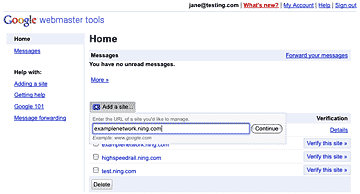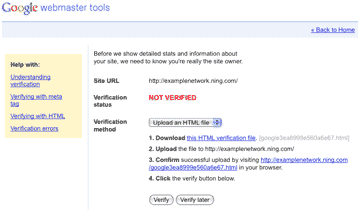Google Webmaster Tools allow you to see Google's view of your Ning Network, define a preferred URL that you'd like to show up in search results, and set how frequently Google should crawl your Ning Network. Providing this extra information to Google can help improve your Ning Network's visibility in Google search results. To complete this process, a Google account is required and all pages of your Ning Network must be fully Public. For more information, check out the Webmaster Tools Checklist.
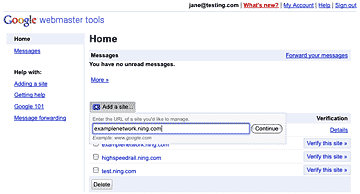
Step 1: Add your Ning Network
In a separate browser window, sign into Google Webmaster Tools and click on the button that says "Add a site." In the form, enter the address of your Ning Network: http://ekultur.org/
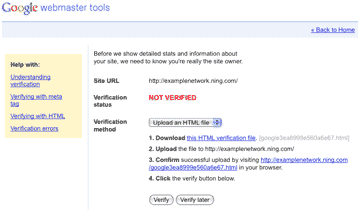
Step 2: Select a verification method
On the next page, you'll see a dropdown next to "Verification method." Select the "HTML file" option.
Step 3: Copy the name of the file that Google generates.
It will look something like:
google3ea8999e560a6e67.html