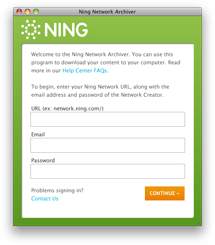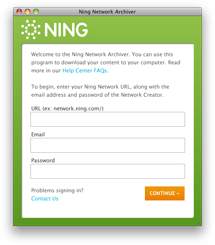
You can download the latest 10,000 content items of each feature on your Ning Network (photos, videos, etc.), as well as your 100,000 newest members. If your content exceeds those limits, contact the Ning Help Center for a complete export.
For more detailed instructions, check out our Help Center tutorial.
Step 1: Install Adobe Air
Adobe Air allows Macintosh, Windows and Linux computers to run Web applications, such as the Ning Network Archiver, on their desktop. You can download the latest version of Adobe Air on Adobe's Web site.
Download AIR »
System requirements: Mac / Windows / Linux
Step 2: Download the Ning Network Archiver application
To download your Ning Network's content and media files, download the desktop application using the link below. You need to install AIR before you can run the Ning Network Archiver.
Download Ning Network Archiver »
Size: 1.5mb; System requirements: Adobe Air 1.5
Step 3: Run the Ning Network Archiver
Once you've installed Adobe Air and downloaded the Ning Network Archiver, you can run the application. For a guide on how to use the Archiver, see our FAQ.
If you encounter errors while installing the Ning Network Archiver, uninstall any existing version of the Ning Network Archiver and make sure you are using the latest version of Adobe Air.