There was some problem sending your gifts. Please try again.
You cannot remove this category because you must have a minimum of %1$s categories in the Gift Store. Please add another category before removing this one.
<p>You cannot remove this gift because there must be a minimum of %1$s gifts in the Gift Store. Please <a %2$s>add another gift</a> before removing this one. You can also <a %3$s>upload a custom gift</a>.</p>
Search Gifts
Remove a Category
Click to select a category you would like to remove, and then click the "X" icon that appears to the right side of the category name. You will be asked to confirm the removal. Please note that you cannot remove the All, Custom, Featured or Awards categories.
Rename a Category
Click to select a category you would like to rename, and then click the "Edit" link that appears to the right of the category name. Please note that you cannot rename the All, Custom, Featured or Awards categories.
Please select a recipient
Please enter a keyword to search
Please Check Your Gift Message
HTML will be removed from your message. Do you still want to send your gift?
Send Gift
Edit Message
Please select a gift image that is under 10 KB. The image you selected is too large. <a href="http://www.ning.com/help/?p=4373" target="_blank">Need help?</a>
Please select a gift image that is under 10 KB. The image you selected is too large. <a %1$s>Click here</a> to get help creating a custom gift image.
Please select an accepted image type (PNG, GIF, or JPEG).
Enter a Message for %1$s
Enter a Message
Please wait while we redirect you to PayPal…
Your gift has been added to your profile page. You now have %1$s credits left.
Network Creator Only
Automatic Ning Gift Management
Choose whether the Gift Store updates automatically.
The Gift Store will automatically update with new and seasonal Ning Gifts.
All Ning Gifts will be removed from the Gift Store. You can pick and choose which Ning Gifts appear in the Gift Store by going to "Add Ning Gifts".
On
Off
Unlimited
%1$s Left
Selling Out
Awards
Not enough gifts left. Please choose fewer recipients.
Next >
< Previous
Search Members
Show Friends Only
function(n) { return 'max '+n; }
function(attrs, n) { return '<span '+attrs+'>'+n+'</span> Selected'; }
Add Recipients
Sorry, your image is greater than 1MB
There was an unknown error uploading your image. Please try again later.
Upload access denied. Please make sure you are still logged in.
File is not an image, or has an unsupported image format.
Updating…